What does UX stand for?
UX stands for User Experience and describes how your website performs. The user is – generally speaking – having a good experience on your page if he can easily navigate to the information or service he requires. To guarantee that, you have to stick to some main rules and best practices, while finding a way to communicate your unique selling proposition (USP) and stand out from your competitors.
In your retail outlets, you have highly qualified and trained staff, to ensure your customers are having a good experience, feel welcome and receive the information they need. Your website needs to do the same, without personal interaction. It’s your number one salesperson if you set it up properly.
Let’s talk about some things which will improve your overall performance online.
1. White Space – the ‘wall of text’ problem
A wall of helpful, relevant text is still a wall, and walls keep people out. The number one guideline for UX is to provide helpful content fast and easy. So, answer the first questions people have about your site succinctly (ie. who are you? what do you do?).
Use clear headlines and subheadlines that guide the user through your pages. It can pay off to use imagery and design elements to do some talking for you. A logo can give away what a business does, an image can promote an upcoming event or product, and a red percentage symbol can indicate a sale. You don’t have to go into great textural depth to get your messages across. Pages with a lot of content on them can be split. The rule of thumb is four levels of (sub)pages, to prevent users from getting annoyed by not reaching their destination on your page.
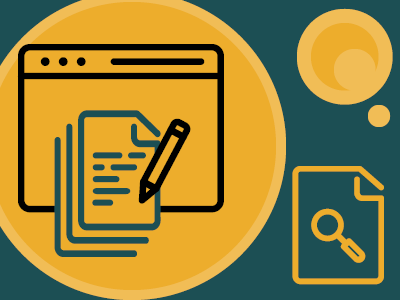
Pro Tips:
-
-
-
-
-
-
- Get someone to proofread your content and ask them where you could be keeping it shorter or be more precise.
- It can help to look at some of your favourite websites and analyse their structure. Or print out your own website’s sitemap and see if it follows a logical flow.
-
-
-
-
-
2. Audience Identification – is it me you’re looking for?
Who is your target market? private individuals? an industry or trade? A particular geographic location or town?
You are designing your website for your (potential) customers. So, make sure that they feel addressed when they enter your site. The modern user demands immediacy in information. To get the user to read the information it has to be tailored to his preferences and needs. Be upfront, across the site, about whom you are trying to sell to.

Pro tip: To audit this, check your website analytics and see how long people stay on your pages on average. A high bounce rate – meaning they are leaving early – indicates that they can’t find what they are looking for fast enough. User flow is important too, so analyse which pages they are visiting. Eg. If your website visitors tend to click on your About Us page quickly, it can indicate that your homepage fails to deliver who you are and what you do.
3. Problem Solving – indicate the benefits of your solution
People look for your website because they have a problem that needs fixing or a need they want to be fulfilled. It comes down to usual marketing strategies. Writing or refining your website’s copy you need to explain how you solve your customers’ problems. List the benefits of your product or service. Eg. If you sell socks don’t just show the size and colour range, emphasize how warm they keep the feet and how long they will last. Add a personal, funny, useful, or unique touch to your offerings to have the user engaged. That will lead to them staying on your site. Having them believe you can help is the major part of online sales.
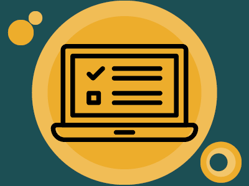
Pro tip: Check your product and/or service pages and make sure you add all the needed information in an easy to digest manner, as well as a touch of your brand identity that connects your company to the online user. Bullet points are a great way to serve your information to the user in small bites.
4. Content Flow – now where was I?
Do not put the same copy, especially not word-for-word, on different pages of your website. If people are clicking through it and they find something they have already read they will tune out. By feeding them the same content again, you are breaking their flow. This leaves them feeling like they’ve gone back a couple of steps. Will they be bothered to get back into a flow? Probably not. Avoid this situation by making sure your content hands them over from one page to the next.

Pro tip: Get someone to proofread your website’s copy and eliminate any repetitions of the same descriptions or sales texts across pages as well as judge the flow of your content.
5. Wasted Space – presume a ‘need to know’ basis.
The time you have with your website visitors is limited – for they will not stay forever – and while they are there the clock is ticking! Guarantee that they learn something during their short stay. They need to remember what you offer, how they can get it, where they can get it, etc. Cover the important questions. Everything else is essentially waffle. Emphasise specific things you want to get across to clients, and then stick to these. Remove any distractions from the main page(s). Save the more niche or detailed material for later on the site. The more messages you transmit to clients, the more the ones beforehand become devalued. You value your key messages by making sure you stick to them.

Pro tip: Structure your information before you write your copy text by priorities. Ask yourself the most important questions from the customers perspective and answer them first.
6. Minor Imperfections – major problem!
Everything on your site has to, HAS TO, work! When users click a link that goes nowhere or select a product that’s out of stock but not marked as such, they get frustrated. Frustration leads to their trust in your company diminishing. And trust is one of the most valuable currencies in a company – customer relation. Take the time to test all of your website’s links and buttons as if you were a user. When you find problems, fix them! Websites evolve with your business and it is not unusual to miss a thing or make an error. But because you are aiming to be the trusted source for solutions and fulfilled needs you can not risk coming across as unprofessional.

Pro tip: No matter why a user ends up on a 404-page (“page not found error”), you can make that a less frustrating experience. Turn your 404s into something nice to look at and easily direct the user back to helpful information with clear navigation. Like that your chances of them sticking around longer are definitely higher.
7. Page Speed – Hey good lookin’, where can I find what you have cookin’?
You spend a lot of time planning your site’s design and look. You shoot an eye-catching intro video for your home page. Your text and high-quality images display in perfect harmony and communicate your messages. But all that barely matters at all, if it takes longer than a few seconds to load.
Websites are as much about “look” as they are about “feel”. And the modern digital feel is fast! Do not create barriers with your content. Optimise your images, videos and page settings to reach the maximum page speed. If your site doesn’t load fast enough a user can get to a competitor’s website within a few clicks and seconds.
Remember people have found you while looking for a solution. They want information, not more hurdles. The setting should be pretty, but above all, it needs to be effective. If your design is slowing your site down, your content starts to matter less, and you know now – online ‘content is king’. The point of your website is for people to read it, so make that as easy as possible. Your content is what solves your visitor’s problem, not your pretty design elements.

Pro tip: Check the file sizes of your images, graphics and videos. Optimise for fast loading but not at the price of poorer quality. Activate “lazy load”, which only loads images further down on your page once the user scrolls down.
8. Easy Guidance – How long do you need? Not long.
Could someone spend 10 minutes on your website without buying anything? Yes!
People who know what they want will immediately go and buy it. Users you can convince of your quality might snap up a product in a minute or two. So don’t judge your site’s quality solely on the time people spend on it. Adding a whole lot of content to keep visitors achieves nothing but raising your average visit time, and you’re not selling time (we’re guessing).
Make it easy to buy stuff, not stay for ages. Organise your content with all types of users in mind. The ones who know what they want and the ones who are after information and inspiration.

Pro tip: Take your printed site map to hand again and follow different paths users could take to end up in your shop or on your enquiry button. Make sure all those different paths follow a flow.
9. Keep it Simple – stick to the familiar
People have certain expectations of websites. They expect them to fit in with what they are used to. Websites need to move with the current fashion.
To give you a few examples of what we are talking about: Navigation menus are horizontally at the top or vertically on the left. Contact information and T&C’s are found in the footer. Logos are usually in the top left corner and direct to the homepage.
There is a reason that weird or unusual websites don’t work, they put up a barrier we can call ‘unfamiliarity’. Familiarity is trustworthy, and as you know trust matters a lot. Go in line with people’s expectations of how a website should look and feel.

Pro tip: Have someone who has never seen your website before (and maybe doesn’t even really know your business) test your website. Ask them to find certain information and see where they come across obstacles. And check your analytics. Which pages have the highest bounce rate, where do people leave because they don’t find what they are looking for (easy enough)?
10. Shoulders back, chin up!
You need to stand out and present your business! Every user visiting your website needs to see a thought-through well-planned and designed pitch. This may sound like it contradicts the previous points, but this is called a ‘balancing act.’ The already mentioned look AND feel.
Presentation is not just about design: Break up long text blocks with headings or quotes; Make videos less imposing by turning off autoplay; Get professional pictures taken that look better and more trustworthy than images taken on your smartphone.
Convincing users to buy from you requires integrated strategies from various disciplines. Once you have the first 9 points sorted, you can start caring about looking good, and only then will it matter. In short: a great design on a website that doesn’t apply to the standards isn’t going to sell anything. A well-performing website with a horrible design will not build trust. A website that works intuitively without errors and looks great combines everything needed to get a user to pull his wallet out.
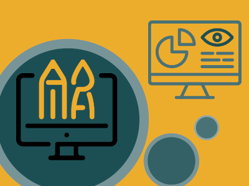
Pro tip: Make sure you have checked all the boxes considering the users feel on your site. Then include your branding and dress your site according to your overall brand, so your users have something nice to look at, too.
Now we get to the best part!
The ultimate User Experience Pro Tip
Download our free UX Guide and apply our industry experts insights to your website. The guide includes 10 helpful tips and examples to improve your online presence by:
- Keeping your navigation simple
- Building your page for mobile first
- Making your website fast
- Balancing text and images
- Making content easy to digest
- Implementing obvious hyperlinks
- Using bullet points
- Adding great CTAs
- Using keyword-rich headlines
- Catching your 404s






